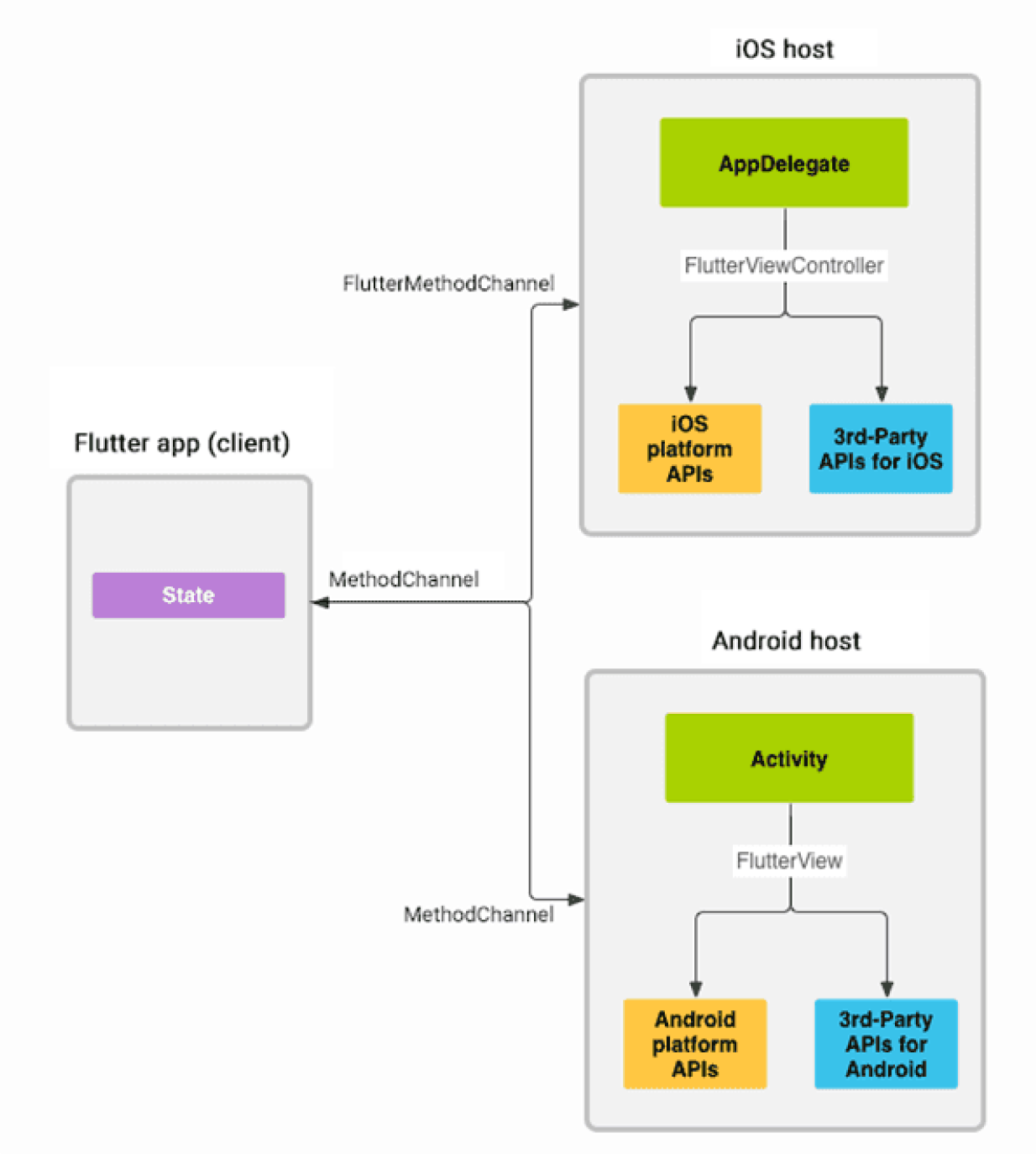- What We Do
Services Overview
We exist to solve business problems with innovative technological solutions
Learn MoreIndustry Verticals
Fintech ServicesStrategy & Design
Build & Engineer
Product Development
If you dream it, we can build itData & AI Enablement
Unearth deep data insights with innovative AI solutionsDigital Transformation
Unlock new business opportunities with transformational technological solutionsSalesforce Development Services
Salesforce development, integration and app exchange servicesDevOps Services
Innovate faster, deploy smarter with DevOpsCustomised Software Development
Customise your solution to perfectly match your needsIndependent Validation & Quality Assurance
Ensure your product is fit for purpose and comply with user expectationsWSO2 Services
WSO2 implementation, CI/CD, Analytics and SupportAWS Solutions
Unlocking the Power of AWS for Growth and Optimization - Partners
- About Us
- Blog
- Careers
- Case Studies